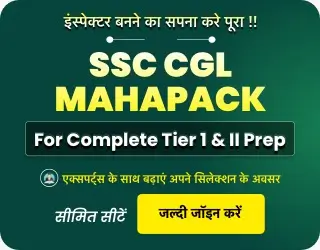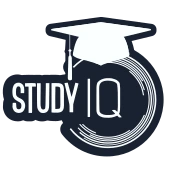The Staff Selection Commission has activated the online application window for SSC MTS & Havaldar Recruitment 2025, commencing from 26th June 2025 and closing on 24th July 2025. This recruitment drive offers a gateway to Group ‘C’ non-gazetted, non-ministerial positions under the Government of India. Aspiring candidates must adhere strictly to the timeline prescribed, as any delay in application submission beyond the stipulated deadline will not be entertained under any circumstances.
SSC MTS Apply Online 2025
The recruitment encompasses vacancies for Multi-Tasking (Non-Technical) Staff, for which the final vacancy list is under compilation, and 1,075 confirmed posts for Havaldar in the Central Board of Indirect Taxes and Customs (CBIC) and Central Bureau of Narcotics (CBN). Applicants must ensure compliance with eligibility criteria and possess the required documentation before initiating the application process. The selection process will be rigorous and demands thorough preparedness, as it forms the basis of entry into one of the most sought-after government services.
SSC MTS Apply Online 2025: Important Dates
Here are the key dates for the SSC MTS Apply Online 2025 and recruitment process:
| Activity | Dates |
|---|---|
| SSC MTS 2025 Notification Release Date | 26 June 2025 |
| SSC MTS 2025 Online Application Start Date | 26 June 2025 |
| Last Date to Apply Online for SSC MTS 2025 | 24 July 2025 |
| Last Date for Online Fee Payment | 25 July 2025 |
| Last Date for Application Form Correction | 31 July 2025 |
| SSC MTS 2025 Exam Date | 20 Sept to 24 Oct 2025 |
SSC MTS Apply Online 2025 Link
The direct link to apply online for SSC MTS 2025 is hosted exclusively on the official SSC website. Candidates are advised to access the portal via the link provided below to avoid redirections or unofficial platforms. Prompt and accurate completion of the application form, accompanied by necessary fee payment and document upload, is imperative for successful registration.
SSC MTS Apply Online 2025 Link
SSC MTS Correction Window 2025
If you make any mistake while filling out the application form, SSC will open a correction window from 29 July to 31 July 2025. This gives you a chance to fix any errors. Be careful while correcting because SSC may charge a fee for it.
SSC MTS Application Fee 2025
Here are the application fees for SSC MTS Apply Online 2025. You can pay the fee online using UPI, net banking, or debit/credit card.
- General/OBC Candidates: ₹100/-
- SC/ST/PWD/Ex-Servicemen/Women: No Fee
Changes in the SSC MTS Online Application Form 2025
There are a few important changes in the SSC MTS Apply Online 2025 process:
- One-Time Registration (OTR) is compulsory.
- Live photo capture is required (no passport-sized photos).
- Only online payment is allowed. No offline challans will be accepted.
How to Apply for SSC MTS 2025?
Follow these simple steps for SSC MTS Apply Online 2025:
Part 1: One Time Registration (OTR)
Step 1: Visit www.ssc.gov.in.
Step 2: Click on “New User? Register Now”.
Step 3: Enter your mobile number and email ID for OTP verification.
Step 4: Fill in your details like ID proof, 10th class roll number, and qualification.
Step 5: Submit and note down your Registration Number and Password.
Part 2: Fill out the Online Application Form
Step 1: Log in using the Registration Number and Password.
Step 2: Click on “Apply” for SSC MTS 2025.
Step 3: Fill in category, nationality, and visible identification mark.
Step 4: Capture and upload your live photo.
Step 5: Upload your signature (at least 80% of the box, clear and not blurred).
Step 6: Pay the fee online and take a printout of the form for future reference.
Important Tips While Applying for SSC MTS 2025
Here are some useful points to keep in mind while applying for the SSC MTS Apply Online 2025:
- Read the notification PDF carefully before applying.
- Upload a clear photo with a plain background and good lighting.
- Don’t wear caps, glasses, or masks in the photo.
- Ensure the signature is visible and fits inside the box.
- Keep your email and mobile number active for updates from SSC.
SSC MTS Document Guidelines
SSC has made some new rules for uploading photos and signatures. Many applications get rejected because of unclear or wrong uploads. To avoid this, follow these guidelines carefully:
Reasons for Photo Rejection:
- The background is not plain.
- Wearing a cap or no shirt.
- The photo is not clear or bright.
- The photo is blurry.
For Signature:
- The signature is too small.
- Signature does not fill the box properly.
Tip: Sign clearly inside the box and make sure the photo is taken with a plain background and good lighting.
Photo and Signature Guidelines:
- Signature file size: 10-20 KB in JPG format.
- Signature size: 6.0 cm × 2.0 cm.
- The photo must be live-captured (not from a previous photo).
- The face must be visible and fully inside the marked red box.
| SSC MTS Related Articles | |
| SSC MTS Notification 2025 | RRB Technician Syllabus 2025 and Exam Pattern for Grade 1 and 3 |




 SSC MTS Salary 2025, Job Profile and Car...
SSC MTS Salary 2025, Job Profile and Car...
 SSC MTS Cut off 2025, Category Wise Cut ...
SSC MTS Cut off 2025, Category Wise Cut ...
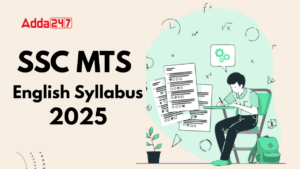 SSC MTS English Syllabus 2025, Check Top...
SSC MTS English Syllabus 2025, Check Top...